商品詳情
Peganza Easy To-Do Pro v2.0.9 任務列表管理軟體 英文正式版
商品編號:
本站售價:NT$200
碟片片數:1片
瀏覽次數:9186
|
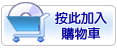

【轉載TXT文檔】
|
您可能感興趣:
您可能也喜歡:
商品描述
破解說明:安裝完成後,請將光碟 \crack 目錄下的檔案,複製到主程式的
安裝目錄內中,並覆蓋,即可破解!
軟體簡介:
Peganza Easy To-Do Pro v2.0.9 任務列表管理軟體 英文正式版
官方網站:http://www.peganza.com/products_et.htm
軟體介紹:
Easy To-Do 是一款管理任務列表的程式,簡單但功能強大,可以幫助你記住無論是
在家裏還是在辦公室裏你必須做的那些任務。通過使用Easy To-Do,你的工作效率會
得到提高,會在短時間內完成更多的任務。該軟體還可以作為專案管理軟體使用。
英文說明:
Easy To-Do helps you manage your To-Do lists. It is a simple but powerful
program to help you remember all those important little tasks you have to
do, at home or in the office. With Easy To-Do you can become more efficient
and get more things done in less time. Easy To-Do can also function as
project-management software, letting you assign tasks to a resource, e.g.
a project or a person responsible for the task.
Easy To-Do comes in two flavors, Easy To-Do Lite which is a FREE version,
and Easy To-Do Pro, a commercial version.
Here are just some of the features of Easy To-Do:
straightforward user interface
very easy to use
unlimited number of To-Do tasks (Professional version only)
add, edit and delete tasks
add a task as a child to another task (Professional version only)
categorize tasks ("Home", "Work"..)
assign a resource to a task (e.g. a person or project)
assign a predefined type to tasks (e.g. "Fix", "Buy", "Contact"..)
preview and print the To-Do list (Professional version only)
set status and priority for tasks
add, edit and delete status values (Professional version only)
add, edit and delete priorities (Professional version only)
preview and print reports (Professional version only)
run Easy To-Do from a USB memory stick
extensive user customization
filter tasks for easy viewing
sort tasks with up to three sort keys
create templates for recurring tasks (Professional version only)
divide tasks on tab pages for better overview
reminders as sounds or speech
quick access from tray bar
simply check off items as tasks are completed
add notes or comments to a task
completed tasks can be archived
backup tasks
export tasks to for example MS Excel
