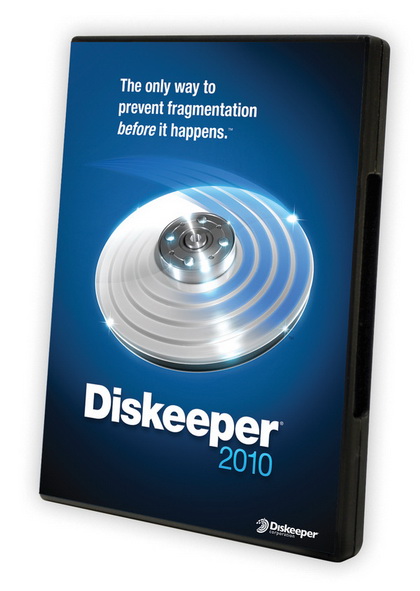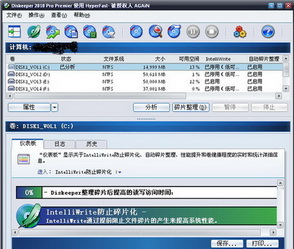![]()
![]()
破解說明:安裝完成後,請將光碟 \patch 目錄下的檔案,複製到主程式的
安裝目錄內中,並覆蓋!
請使用keygen.exe序號機產生序號
軟體簡介:
Diskeeper Diskeeper 2010 Enterprise Server v14.0.903 Diskeeper磁片整理軟體 英文破解版
安裝說明:
1. 在安裝Diskeeper 2010之後,在windows開始功能表中的“運行”裏面輸入services.msc並運行,
找到Diskeeper服務將其停止掉。
2. 將壓縮包中patch檔夾中x32Bit檔夾內的所有檔(如果是64位元系統,就把x64Bit檔夾中的所有檔)
拷貝到Diskeeper安裝檔夾中,覆蓋原文件。
3. 運行註冊機Keygen.exe(在Vista/win7環境中,需要在註冊機上點右鍵-以管理員身份運行),
在Select Product選擇Pro Premier然後按下Generate Key!鍵,註冊機留在那裏不要關。
4. 再次在windows開始功能表中的“運行”裏面輸入services.msc並運行,找到Diskeeper服務將其啟動。
運行安裝好的Diskeeper,這時會彈出試用軟體已過期的視窗,直接關掉無須理會。在Diskeeper主介面
功能表中選擇“操作”->“輸入許可證密鑰”,將剛才註冊機生成的License Key填入並確定,Diskeeper會
提示點擊確定,點擊後程式自動關閉。註冊機不要關。
5. 這時再點註冊機上的另一個鍵“Generate Code!”,會得到Activation Code。進入Diskeeper的安裝檔
夾中,運行裏面的DkActivationReminder.exe,在彈出的視窗中選擇現在啟動並確定。在接下來的視窗中
選擇“手動啟動Diskeeper”並確定,然後將剛才註冊機生成的Activation Code全部複製到啟動視窗的下面
一欄中,點擊“現在啟動”,確定。Diskeeper會再次關閉。
6. 如果在程式標題欄中沒有顯示“被授權人 AGAiN”的話,那麼可能是上面的某一步出錯了,卸載程式,
清除註冊表中殘留的Diskeeper鍵值,再重新來一遍。
軟體介紹:
Diskeeper有史以來的第一次也是任何軟體程式的計算歷史的第一次具備新的InvisiTasking 技術
的Diskeeper完全自動操作,不干擾任何系統資源。檔系統性能幾乎立即開始增強,而且無需計畫。
Diskeeper設計為在需要時即時工作。由於它透明運行,不干擾系統資源,所以無需由IT人員進行
計畫。碎片整理幾乎立即開始。
Diskeeper 2010 – It’s the must have performance upgrade. Your PC will run faster and
more reliably with Diskeeper installed – period! Pro Premier now includes the awesome
Terabyte Volume Engine and no restrictions on volume size!
* New! IntelliWrite? fragmentation prevention technology. IntelliWrite prevents up to 85%
of the fragmentation every system suffers from. It intelligently writes contiguous files to
the disk so system resources are not wasted creating fragmentation. The results? A whole new
level of system speed and efficiency.
IntelliWrite
* InvisiTaskingR technology enables management-free defragmentation with zero management
overhead and zero system overhead. Now improved for busy systems. Having to schedule defrag
runs is now a thing of the past.
* Real-time defragmentation — Handle fragmentation as it occurs, providing maximum speed and
performance at all times!
* Free Space Defragmentation Engine has been enhanced to increase file-write performance.
* Uncompromising file and free space defragmentation — Defragment in the most extreme hard
drive environments. Diskeeper 2010 eliminates fragmentation even on disks with as little as
1% free space or files split in millions of fragments.
* "Defragmentation Intelligence" enhancements — Diskeeper monitors and analyzes each drive,
then chooses a defragmentation strategy specific to the needs of that drive. Every drive is
defragmented using the best method possible.
* Terabyte Volume Engine? (TVE) technology — High-power servers require high power-defragmentation
engines. Diskeeper 2010 Pro Premier now has the advanced technology necessary to eliminate the
large volume fragmentation found on ever-increasing hard drive capacities and volume sizes.
The remarkable Terabyte Volume Engine (TVE) is the only defrag technology with the necessary
horsepower to eliminate the rapid fragmentation build-up that occurs in high-traffic volumes that
handles millions of files.
TVE was uniquely developed for the highest capacity servers. The greater the number of files and
fragments on a volume, the more dramatic TVE's benefits will be. Nothing compares to TVE's
ability to eliminate enterprise level fragmentation. In a class of its own, TVE makes real-time
enterprise server defragmentation a fact.
* I-FAASTR technology (Intelligent File Access Acceleration Sequencing Technology) automatically
boosts access speeds for the most commonly used files.
* Support for MOM/SCOM: Microsoft Operations Manager (MOM) and System Center Operations Manager
(SCOM) allow monitoring and management of numerous computers interconnected by one or more
communications networks. Diskeeper software will provide MOM/SCOM numerous alerts, reports and
the ability to manage and control product settings and configurations.
* IPv6 (Internet Protocol version 6) support. Diskeeper 2010 Administrator now fully supports
communication, such as remote management on native IPv6 networks.
Automatic online directory consolidation boosts antivirus scans and back-up speed.
* Volume Shadow Copy Service (VSS) Compatibility mode — only Diskeeper 2010’s new VSS-compatible
mode affords you the ability to leverage the data protection of VSS and the performance and
reliability of automatic defragmentation.
* THE DASHBOARD — The Dashboard tab, an easy-to-use consol, displays real-time details about
automatic defragmentation, the health of your volumes, the idle resources being used to accelerate
volume performance, and other useful defragmentation information.
* Native 64 bit operating systems support.
* BOOT-TIME MODE safely performs MicrosoftR recommended defragmentation of critical system files.