商品詳情
Automize 6.27 英文正式版(跨平台自動化軟體)
商品編號:
本站售價:NT$200
碟片片數:1片
瀏覽次數:10435
|
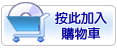

【轉載TXT文檔】
|
您可能感興趣:
您可能也喜歡:
商品描述
破解說明:
序號產生器放至於keygen夾內
軟體簡介:
目錄編輯()
Automize 6.27 英文正式版(跨平台自動化軟體)
相關網址:
序號說明:
內容說明:
hitek軟體公司的旗艦產品,跨平台自動化軟體的上司者. 讓您的電腦工作更加的自動化
,提供了將您電腦中的一些例行工作自動化的功能,您可以將一些經常會使用到的動作
錄製成為巨集,然後再通過時間的設定,如此只要時間一到點之後,Automize就會讓您
的電腦自動的開始工作了。Automize可以執行的工作相當多,包括了多重的FTP上下傳、
利用Proxy的認證功能下載文件、電子郵件寄送、鬧鈴提醒、儲存文件等等。支援動態參
數用於完成進階自動工作,程式使用JAVA編寫,具有跨平台相容性。
Automize讓您的電腦工作更加的自動化,提供了將您電腦中的一些例行工作自動化
的功能,您可以將一些經常會使用到的動作錄製下來成為巨集,然後再透過時間的設定
,如此只要時間一到點之後,Automize就會讓您的電腦自動的開始工作了。Automize可
以執行的工作相當多,包括了多重的FTP上下傳、利用Proxy的認證功能下載文件、電子
郵件寄送、鬧鈴提醒、儲存文件、等等。...
Automize 6.27 for Windows
This is our flagship product. Automize is the leader in cross platform
Automation software. Automize is a task scheduler and automation software
that can automate a variety of tasks, including ftp transfers, ftp
monitoring, web downloads, web site monitoring, email checking and sending,
telnet, ping, directory monitoring and more.
* Automate and execute tasks as well as other software programs and
applications. No programming or script knowledge is required.
* Email Notification for all tasks based on task exit code.
* Dynamic variables are supported for most tasks. Most tasks also generate
variables which can be used in other tasks. Create advanced automation
solutions using our Automize tasks in conjunction with variables, directory/
file monitors and our task chaining system.
* Command and Windows Command tasks can run your batch files, scripts or
executable programs. It can also terminate them or obtain their exit codes
for use in other Automize tasks.
* Chain Task Integrator includes Commands, database sql, check email, Ftp,
Web downloads, send email, url spider downloads and monitors, telnet, ping,
copy, print files etc.. Run multiple programs, commands, ftp, email, web
downloads etc.. in sequence with options depending on Exit codes.
* Automate FTP to/from an intranet or internet server. Schedule ftp of
files between your PC and the server and automatically rename the files based
on current month, day or time if needed. Ftp supports wildcards (*). Transfer
multiple files at once. Supports Ftp logging and can be used as an Ftp
daemon.
Schedule downloads of your favorite sports, weather, news or entertainment
web page from the internet. You can automate downloads to a local filename
based on the current month, day, or time for archiving. Web downloads
supports Proxy Authorization for folks behind proxy servers.
* Monitor websites for any updates. Downloads any web page that has been
modified.
* Check email and download email with attachments. Only messages meeting user
set subject, date or sender conditions are downloaded.
* Schedule email messages with attachments to multiple recipients.
* Database SQL. Automatically send sql statements to databases. Monitor a
database table for changes
* Telnet can be automated. Replay your Telnet commands on a schedule. The
Advanced Telnet task can wait for your commands to finish (by detecting the
telnet prompt) before sending the next telnet command.
* Ping a server to check if it is up. Maintains uptime statistics for your
server.
* Automate programs, tasks or batch files with command line arguments. Launch
a schedule program and pass command line arguments and start/working
directory information to it.
* Zip files and directories using wildcards on schedule. Can append date/time
to filename for archive purposes.
* Copy files and directories using wildcards on schedule. Can append date/
time to filename for archive purposes
* Automate Microsoft Office products: Schedule a MS Access, Excel, MS Word,
PowerPoint macro or other commandline startup switch. You can also schedule
an Access macro and compact or repair the database.
*Print document files or delete files on schedule
*Monitor directory tree for changes
*Alarms, message reminders
