商品詳情
ANSYS GRANTA Selector 2024 R1 x64 材料選材軟體 英文破解版(DVD一片裝)
商品編號:
本站售價:NT$200
碟片片數:1片
瀏覽次數:6023
|
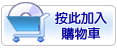

【轉載TXT文檔】
|
您可能感興趣:
您可能也喜歡:
商品描述
ANSYS GRANTA Selector 2024 R1 x64 材料選材軟體 英文破解版(DVD一片裝)
-=-=-=-=-=-=-=-=-=-=-=-=-=-=-=-=-=-=-=-=-=-=-=-=-=-=-=-=-=-=-=-=-=-=-=-=
軟體名稱:ANSYS GRANTA Selector 2024 R1 x64 材料選材軟體 英文破解版(DVD一片裝)
語系版本:英文破解版
光碟片數:單片裝
破解說明:
系統支援:Windows 10
軟體類型:材料選材軟體
硬體需求:PC
更新日期:2024-01-28
官方網站:
中文網站:
軟體簡介:
銷售價格:$180元
-=-=-=-=-=-=-=-=-=-=-=-=-=-=-=-=-=-=-=-=-=-=-=-=-=-=-=-=-=-=-=-=-=-=-=-=
破解說明:
1. Install Ansys License Manager 2024 R1
Do not launch License Mamagement Center upon exiting setup
2. Overwrite original program folder
(at setup by default C:\Program Files\Ansys Inc\Shared Files )
and program folder
(at setup by default C:\Program Files\Ansys Inc\v241 ) with cracked one
3. Run Ansys License Management Center 2024 R1
4. Click "Get System Hostid information"
5. Open file "license.txt" in text editor, replace XXXXXXXXXXXX
in string "SERVER localhost XXXXXXXXXXXX 1055" with real HOSTID (MAC Address (E))
of your computer and save edited "license.txt" file
6. Click "Add a License File, browse to "license.txt" and click "INSTALL LICENSE FILE"
7. Wait until license manager will be started (to be sure click
"View Status/Start/Stop License Manager" and make sure that license manager is running)
8. Close Ansys License Management Center 2024 R1
9. Create User and System environment variable ANSYSLMD_LICENSE_FILE=1055@localhost
10. Run "SolidSQUADLoaderEnabler.reg" and confirm to add info into Windows Registry
11. Reboot
12. Install ANSYS Granta Selector 2024 R1 Win64
In "License Server Configuration" window
For "Server (master)" input: localhost
For "Server port number" input: 1055
13. Overwrite original program folder
(at setup by default C:\Program Files (x86)\Granta Selector ) with cracked one
14. Enjoy
軟體簡介:
Ansys Granta 選擇器,更智慧的材料選擇,Ansys Granta Selector 材料選擇軟
體可讓您進行創新、解決材料問題、降低成本並驗證您的材料選擇。為您的應用
選擇最佳材料,然後導出可用於類比的材料資料。
Smarter Materials Choices Ansys Granta Selector materials selection software
lets you innovate, resolve materials issues, reduce costs and validate your
materials choices. Select the best materials for your application and then
export simulation-ready materials data.
Make informed materials decisions and communicate results with confidence.
Use the right materials to improve performance, reduce risk and cost while
increasing customer satisfaction. Ansys Granta Selector provides powerful
tools and extensive materials selection databases for intelligent decision
making. Trusted by engineers and materials experts, you can rapidly find the
best materials for any application then directly export materials property
data.
-=-=-=-=-=-=-=-=-=-=-=-=-=-=-=-=-=-=-=-=-=-=-=-=-=-=-=-=-=-=-=-=-=-=-=-=
