商品詳情
RawShooter Premium 2006 v1.01 b61 英文正式版(RAW圖檔修圖工程)
商品編號:
本站售價:NT$80
碟片片數:1片
瀏覽次數:7477
|
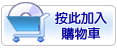

【轉載TXT文檔】
|
您可能感興趣:
您可能也喜歡:
商品描述
破解說明:
關掉主程式,破解檔放置於CRACK夾內.請將破解檔複製到主程式資料夾內既可破解
軟體簡介:
目錄編輯()
RawShooter Premium 2006 v1.01 b61 英文正式版(RAW圖檔修圖工程)
相關網址:
安裝序號:
內容說明:
RAW檔輕鬆轉 Raw,RAW 檔,用最淺顯的話,就是未經處理過的檔。用在數位相機的世界
哩,也是一樣,代表沒有被相機內建的參數污染的檔案。相對的,數位相機輸出的
JPG 檔或是 TIFF 檔,則已經被相機內建的參數所影響。
一般的消費型數位相機,不能存檔成 RAW 檔,這個功能只有在比較高階的所謂高階消費
機身上才有,當然 DSLR 是必備,甚至也有只能拍攝 RAW 檔的。2
RAW 檔有什麼好處,基本上可以把 RAW 檔想像成底片,我們在沖洗、放像的過程中,有
許多的地方可以去調整,讓同一張底片,放出不同感覺色調的像。RAW 檔也可以經過處
理輸出截然不同的 JPG 檔。存檔成 RAW 檔,就好像你擁有了底片,不論怎麼編修,放
像出來其畫質不會有太大的減損,而 JPG 檔就好像洗好的照片,你可以翻拍、後製,但
是得出來的結果對畫質會有致命的影響。
自從 300D 面世之後,許多人開始使用 DSLR 做為攝影工具,對於 RAW 檔編修的需求就
大起來,除了專業的圖片軟體,像是 Photoshop CS 有支援 RAW 檔編修輸出,還有專業
RAW 編修程式如 C1 Pro,這些除外,這一篇文,要介紹一個免費的 RAW 編修軟體:
Raw Shooter essentials 2005。
Features & Functions
RawShooter | premium 2006 contains a lot of technology with core
functionality such as:
Integrated Image Downloader: Integrated downloader of RAW images from an
external card reader or a portable device to a chosen workstation
directory. Automatically flattens any number of directories to a single one
and creates high resolution proxy files used for the slideshow
RAW vs. RAW Comparison: The ability to tile upto 4 images on the same screen,
to move around them all simultaneously and to zoom to the same location on
each
Powerful File Browser: Full support for drag & drop, shortcuts, cursor
sensitive hints and tips, scalable thumbnails, customizable background
color and directory management including creation / rename (individually or
batch) / deletion and defining favorites
Image Priority: Assignment of priorities to individual or group of images
Slideshow: Full screen slideshow of RAW images. During the editing process,
individual files can be assigned priorities via the slideshow, or consigned
to the recycle bin
Dynamic Preview: True to life representation of how your converted image will
look. Unlike, other previews, the dynamic preview instantly shows the effects
of any changes that you make to the RAW iage, even at high magnifications
Powerful Image Correction Tools: Image adjustment tools are provided for
white balance, exposure compensation, dynamic range (fill light), shadow
and highlight contrast, hue & saturation, sharpness, detail extraction, noise
supression (both low frequency and color). Effects of slider based
adjustments will be shown on the Dynamic Preview, no matter what the
magnification
Curves/Levels Support: Corrections to be made to tonal and exposure range
of the image
Image Formatting Tools: Allow arbitrary rotation (to straighten horizons) and
image cropping (either freeform or to set standard)
Snapshot: Several variations of the same RAW file, all with different
levels of correction applied
Integral Color Database: Fully color managed. No direct changes are made to
RAW files. Any color changes made are stored externally from the product
Multi-threaded Batch processing: Options such as output format (TIFF/JPEG)
and automatic tagging of ICC profiles. Converts huge files in seconds with
images queued for conversion in the background. Supports dual processors
for maximum conversion speed
Fast Proof Mode: Create email sized JPEGS at blazing speed
