商品詳情
SuperSpeed SuperCache and SuperVolume v4.5.390 提高程式的運行速度軟體 英文破解版
商品編號:
本站售價:NT$200
碟片片數:1片
瀏覽次數:12086
|
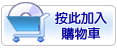

【轉載TXT文檔】
|
您可能感興趣:
您可能也喜歡:
商品描述
破解說明:
請使用keygen.EXE序號機產生序號
0B88D21534C1932F29A3E619047F00D9B0C10BCF428DD692A9EF9A86D62C3ACF
5577963C087C155290847D290526375E6C0D177F9E19886F31BCD6CA6E2AA5D9
E12391D8022FB723B6DA8EEEFD8F96A2A9CCCE314CFEE161D648AF5438694417
BBD4E7A6615120BD404F7B8F13DD010A658F3C2630913AA87D8DE5250B098818
97BC8AFDC0C87C6F343840B061766EDC7BA23C9D7DA27233256BC044D63094D8
71970A8285F2ACB055847AEA2916E4762112262B0B1845B39EEA353F75126A2C
5D364490660FCB43A8B580416C688254316D24E5FDC423DDE078908B8C8AA2ED
D2D95576ECCCC87B7CE8281F5AE74A1AB8AA1E9101887207CC9D2E5D9DE9E856
38172156FF4A97BB9F93EB1B9EDDA077B109FA36F6098398D9C03FEF7D9B3F73
DA3CA1292E59071BFE2FD14182BD4FDD8AB98D80A0B3EE1835419E94DEB9C187
F69DEF3BCDA460E8031E2BEAC7C329FF9AC68F4E566F88764BD33B2027210946
7972FEDD476763D0D74383B4F14CE1B11301B53AAA23D9AC673685F6364243FD
93BC8AFD54E13C10343840B035760BDC1AA2519D5DA22833726B9444D63094D8
71970A8285F2ACB055847AEA2916E4762112262B0B1845B39EEA353F75126A2C
5D364490660FCB43A8B580416C688254316D24E5FDC423DDE078908B8C8AA2ED
D2D95576ECCCC87B7CE8281F5AE74A1AB8AA1E9101887207CC9D2E5D9DE9E856
38172156FF4A97BB9F93EB1B9EDDA077B109FA36F6098398D9C03FEF7D9B3F73
DA3CA1292E59071BFE2FD14182BD4FDD8AB98D80A0B3EE1835419E94DEB9C187
F69DEF3BCDA460E8031E2BEAC7C329FF9AC68F4E566F88764BD33B2027210946
7972FEDD476763D0D74383B4F14CE1B11301B53AAA23D9AC673685F6364243FD
93BC8AFD54E13C10343840B0CABF91E71AA2519D5DA22833726B9444D63094D8
71970A8285F2ACB055847AEA2814E7722414212302124EBF93E43A2F64007938
482053887F15D05FB5AB9F614D4AA170144B03CDD4EE08F1CD56BFBBBDB891D9
E7EF624ED5F6F34741D6175F1BA5095EFDEC59D948C2394B81D3610DCCBBBB02
6D41760EA610CCE7C2CDB47B9CDDA077B109F13609F68898F9C03FEF7A9B3F73
DA38A6292F59021BFF2FD74182BD4FDD
軟體簡介:
SuperCache通過使用電腦中的RAM當作「容器」來存儲經常使用的磁碟數據,打破磁碟I/O瓶頸。這樣
程式將從RAM中讀寫常用的數據,而非從磁碟中。從而提高了程式的運行速度。SuperVolume (原為
SuperSpeed)是一個性能優秀的系統優化工具,程式可以通過幫助你將需要大量訪問的數據常駐記憶體,
SuperVolume在RAM中建立與磁碟分區或卷一一對應的鏡像,程式運行時將從鏡像中讀寫數據而非直接
從磁碟中讀寫。從而提高系統性能。
英文說明:
SuperCache breaks the disk I/O bottleneck by using
the computer's RAM to hold or contain the most
frequently used disk data. This 'container' is
referred to as a cache. With SuperCache, as a
program sends and receives disk data, the most
frequently used data is read from and written to RAM
- not the hard drive - thus accelerating the
program's performance. SuperCache implements our
patented block-level cache technology to increase
performance above that of the operating system's
file-level cache.
SuperCache is an excellent choice for these
scenarios:
1. The data files are larger than available
physical memory.
2. The data files are located on a disk partition
or disk volume that is too large to fit into
available physical memory, and cannot be moved
to one where they will fit. (For example: Dragon
Naturally Speaking v7.3 cannot be configured to
place its data on a different drive.)
3. Minimum risk of lost data.
Deferred-write mode: By enabling its lazy-write
mechanism, SuperCache can also accelerate writing
data to disk. This mechanism delays writes to the
hard drive. This can 'smooth out' I/O activity on
the hard drive. It is important to note that
enabling lazy-write increases the risk of data loss
in the event of a system crash or power failure.
SuperSpeed Software recommends that enabling the
lazy-write feature ONLY on systems equipped with an
Uninterruptible Power Supply (UPS).
SuperCache can be used to cache an entire system
drive (e.g. drive C:) including the system pagefile.
SuperCache is the appropriate choice when a
particular program (e.g. database, game, etc.) needs
to access very large amounts data.
SuperVolume (previously known as SuperSpeed) is a
sophisticated yet elegant solution to the disk I/O
bottleneck. Employing a patented hybrid cache, it
mirrors an entire disk partition or volume in RAM.
In essence, a cache is created in RAM which
maintains a one-to-one relationship with its
associated partition or volume. All data residing in
the partition or volume is also present in the
cache. The file system, drive letter, and all other
attributes of the original partition or volume are
preserved.
How does SuperVolume accelerate a program? If a
program needs lots of data (e.g. images for a video
game) it's much faster to have it come from RAM than
from disk. When running a program with data on a
SuperVolume partition or volume, the disk-related
delays and `hiccups' normally experienced disappear!
The program is no longer hampered by slow disk
access, instead it can run smoothly at memory speed.
In addition, when a program needs to save
information it will first be saved to RAM. Then, in
the background, SuperVolume will save these changes
back to the physical disk for safekeeping. Therefore
the program's disk I/O problem is greatly reduced,
if not eliminated!
Write-through and write-deferred modes: SuperVolume
supports write-through and write-deferred modes. In
write-through mode, writes are immediately sent to
the cache and to the disk. This eliminates the
possibility of data loss in SuperVolume due to a
system crash or power failure. In write-deferred
mode, writes are immediately sent to the cache only,
and then to the disk at a later time. This mode of
operation results in read- and write-performance
similar to that of RamDisk. SuperSpeed Software
recommends enabling the write-deferred (or
lazy-write) feature ONLY on systems equipped with an
Uninterruptible Power Supply (UPS).
A key prerequisite for SuperVolume is to have, or
create, a hard drive partition that is small enough
to fit into available physical memory. For example,
a system with 1 GB of RAM typically has around 700
MB available for SuperVolume. Therefore, a 700 MB
disk partition or volume could be mirrored in RAM by
SuperVolume. Note: caution should be exercised to
leave sufficient memory free for the operating
system, programs and services.
In the explanation above we talk about putting data
(graphics, video, database etc.) on the SuperVolume
partition or volume. Why? Because this data is the
most frequently used. If there is enough RAM then
entire programs, like action games, can be installed
there and accelerated!
Creating the separate disk partition or volume
required by SuperVolume may require the use of
third-party disk partitioning software such as
Partition Magic
