商品詳情
GoldenHawk DAO v4.0C 英文光碟正式版 (完全支援DAO技術的燒錄方案)
商品編號:
本站售價:NT$80
碟片片數:1片
瀏覽次數:11635
|
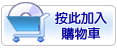

【轉載TXT文檔】
|
您可能感興趣:
您可能也喜歡:
商品描述
破解說明:
請使用keygen資料夾內序號產生器,即可完成安裝。
軟體簡介:
GoldenHawk DAO v4.0C 英文光碟正式版 (完全支援DAO技術的燒錄方案)
相關網站:
http://www.goldenhawk.com/cdrwin.htm
內容說明:
完全支援DAO技術的燒錄方案。支援音頻,CDROM(模式1),CDROM-XA(模式2),CD-I,
混合型、多重扇區盤片;獨特的CUESHEET scripting語言可以讓你100%自定義控制盤片的
佈局,沒有象其他燒錄軟體在不同軌道之間有二秒的間隔。支援燒錄Karaoke CD+G盤,支
援「Kodak Disc Transporter」高速盤片複製技術,支援Philips/Kodak/HP CD燒錄機全部
CDROM類型 DAO 技術的軟體。SNAPSHOT.EXE--高級CDROM備份器
SNAPSHOT是一個高級CDROM備份程式,能複製市場上任何的CDROM。將母盤上軌道/索引佈局
精確地複製到新的盤片上。完全能拷貝音頻,CDROM(模式1),CDROM-XA(模式2)和CD+
G盤片,完全分析母盤來決定盤片的類型和軌道佈局,完全自動,無需用戶干預。
Golden Hawk Technology still develops and maintains a complete suite
of MS-DOS command line utilities for CDROM recording. Many of our
customers run these utilities from custom batch files to perform
various operations where a graphical interface is neither required nor
desirable. We offer both 16-bit and 32-bit versions and all of the
utilities support the same devices as our Windows software (except for
the 16-bit version, which does not support IDE devices).
DAO.EXE - The Complete Disc-at-Once Recording Solution!
Supports the recording of Audio, CDROM (Mode1), CDROM-XA (Mode2), CD-
I, Mixed-Mode, and Multisession discs. Unique cuesheet scripting
language gives you 100% custom control over
the disc layout. No two second gaps between tracks like other
software! Supports the recording of Karaoke CD+G discs (on compatible
hardware). Supports the "Kodak Disc Transporter" for fast and
unattended disc replication. Only disc-at-once software that supports
all CDROM types on the Philips/Kodak/HP family of CD recorders.
Supports disc UPC and track ISRC numbers (on most recorders).
Easy to use command line interface.
SNAPSHOT.EXE - Advanced CDROM Copier
SNAPSHOT is an advanced CDROM copy program that will duplicate just
about any CDROM on the market today. The original disc's track/index
layout is precisely duplicated on the new disc.
Capable of copying AUDIO, CDROM (Mode1), CDROM-XA (Mode2), MIXED-MODE,
and CD+G discs. Complete analysis of the original disc to determine
disc type and track layout. Completely automatic... no user input
required. Automatic cuesheet generation for use with DAO.EXE
CDCLIP.EXE - Digital Audio Extraction Program
This program extracts "digital audio data" from a CD and stores the
data in a WAV or other type of binary file. This file can then be
recorded onto a new CD using DAO.EXE. CDCLIP performs complete "jitter
compensation" (if necessary) to insure correct digital copies. NOTE:
Many CD recorders are the best choice for reading audio data, because
they are capable of reading audio at 2x speed and don't require jitter
compensation (many CDROM drives can only read audio at 1x speed).
COPY2CD.EXE - Direct to CDROM File Copier
COPY2CD will copy the files from one or more directories on your
harddrive directly to a CDROM recorder without builidng an ISO9660
image file first. (the image is built "on the fly" and requires no
disk space). This program makes copying files to CDROM as easy as
copying files to a harddrive with the DOS "XCOPY" command.
MAKEISO.EXE - ISO9660 Image File Formatter
MAKEISO will build an ISO9660 compatible image file from one or more
directories on your harddrive. The resulting image file can then be
recorded to a new disc using either DAO.EXE or FILE2CD.EXE (or any
other CD-R mastering software). It was designed to be the fastest ISO
formatter on the market today and it is the only DOS command line
based program of its type available.
ISO2RAW.EXE - ISO9660 to RAW File Converter
This program will take an ISO9660 image file and convert it to raw
2352 byte CD sectors (ISO files contain 2048 byte sectors).The
resulting file can then be used by DAO.EXE to create a "data" disc.
Some recorders (such as the Philips and HP) will only accept raw data
sectors during disc-at-once recording (it takes too much CPU time to
convert the sectors on-the-fly, so you must do it ahead of time).
CD2CD.EXE
This program will copy a single-track data CD from any of the
supported CDROM drives directly to a CD recorder. The reader must be
faster than the recorder (i.e. 4X reader when recording at 2X, or a 2X
reader when recording at 1X).
CD2FILE.EXE and FILE2CD.EXE
CD2FILE will copy a CD from any of the supported CDROM drives to an
"image file" on your harddrive. This file can then be used by FILE2CD
to write the image back to a CD recorder. These two programs will
allow someone who doesn't have an extra CDROM drive to make copies of
CDs using only their CD recorder for both reading the source disc and
writing the new disc. FILE2CD can also be used to make ISO9660
compatible discs if you already have the ISO9660 image file.
DISK2CD.EXE
DISK2CD will copy a SCSI harddrive block-by-block to the CD recorder.
This program can be used to make native VMS, Unix, and other non-
ISO9660 compatible discs. NOTE: The harddrive must be smaller than the
capacity of a CDROM (650Mb).
CDTOOLS.EXE
This program performs a number of useful CDROM functions including
"Disc Finalization", "Erase CD-RW Disc", "Table of Contents", etc.
(this replaces some earlier programs including FINALIZE.EXE and
TOC.EXE).
