商品詳情
DIGITALTUTORS PUSHING YOUR CHARACTER RIGS BEYOND THE BASICS IN MAYA (maya角色高級綁定教學) 英文教學版(DVD9一片裝 此片售價200元)
商品編號:
本站售價:NT$200
碟片片數:1片
瀏覽次數:32819
|
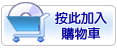

【轉載TXT文檔】
|
您可能感興趣:
您可能也喜歡:
商品描述
軟體簡介:
你將學到什麼
在這套教程中,我們將學習如何把我們的角色裝備超越Maya基本知識。首先,我們
將學習如何設置骨骼附有撚系統,這將有助於我們的角色維持量,因為它們開始變
形。然後,我們將學習如何創建我們自己的籠子變形在幾何體是具有挑戰性的皮膚
保持音量。
What you will learn
In this set of tutorials we will learn how to push our character rigs
beyond the basics in Maya. We'll start by learning how to set up skeletons
with attached twist systems that will help our characters maintain volume
as they deform. We'll then learn how to create our very own cage deformer
to hold volume in geometry that is challenging to skin.
我們還將學習整齊的主題,比如如何設置自動鎖骨系統,先進的腳下滾動,動態父
控制項,動畫師型鑽機手多層次的控制,並學習如何使用這兩個MEL和Python的創造
工具來幫助我們工作速度更快。
We'll also learn neat topics like how to setup auto clavicle systems,
advanced foot rolls, dynamically-parented controls, animator-friendly
hand rigs with multiple levels of control, and learn how to use both MEL
and Python to create tools to help us work faster.
通過本次培訓結束後,你將有你需要從你的性格鑽機產生瑪雅希望的結果的知識。
By the end of this training, you will have the knowledge you need to produce
promising results from your character rigs in Maya.
01. Introduction and project overview01:10
02. Creating the leg bones13:11
03. Finishing our leg chains09:41
04. Creating a tool to reset the orientation of joints with Python19:03
05. Setting up a joint chain for the torso11:04
06. Creating a tool that will quickly segment bones18:41
07. Using our Joint Resolution Tool to segment the character's spine02:09
08. Adding a head bone02:07
09. Creating our clavicle and arm bones12:14
10. Adding hand bones08:47
11. Creating a joint chain for the thumb and mirroring the arm09:14
12. Maintaining volume in the knees and elbows10:37
13. Setting up twist systems for the shins06:41
14. Finishing the twist systems for the shins14:03
15. Developing counter-twist systems for the thighs10:30
16. Finalizing the counter-twist rigs for the thighs06:51
17. Adding twist systems to the forearms12:26
18. Counter-twisting the shoulders10:59
19. Preserving volume in the buttocks09:37
20. Finishing our buttocks systems08:06
21. Twist joints for the neck13:16
22. Binding the character's head17:13
23. Deforming the hair01:59
24. Skinning the arms15:44
25. Creating a proxy cage to skin complex geometry faster10:29
26. Finishing the shirt's proxy cage09:53
27. Finalizing our proxy cage13:36
28. Connecting our proxy cage to the shirt05:34
29. Refining the deformations of the shirt13:31
30. Improving the deformations of the shoulders06:45
31. Skinning the pants and shoes13:36
32. Mirroring the weights of the torso and legs09:47
33. Cleaning up our scene03:26
34. Setting up foot roll systems09:57
35. Creating an efficient grouping tool with Python17:22
36. Finalizing our foot roll systems05:59
37. Designing leg controls10:06
38. Adding secondary foot controls10:01
39. Finishing our secondary foot controls09:00
40. Building an automated foot roll system17:13
41. Knee controls12:34
42. Dynamically parenting the legs08:08
43. Adding Connect Curves to the knees10:59
44. Controlling the spine13:03
45. Translating the spine15:14
46. Twisting the spine18:05
47. Adding a secondary hip control09:24
48. Creating a control that will drive both the neck and head13:40
49. Rigging the clavicles10:24
50. Arm controls06:44
51. Finalizing the arm controls18:19
52. Controlling the elbows09:37
53. Dynamically parenting the arms03:49
54. Rigging Auto Clavicles08:49
55. Finishing our Auto Clavicle systems04:50
56. Creating finger controls10:23
57. Cleaning up the finger controls19:40
58. Finishing our finger controls14:28
59. Connecting the hand controls and creating signature hand poses07:48
60. Wrapping up the control rig16:40
