商品詳情
ANSYS EMA3D CableCharge 2024 R1 x64 電磁電纜建模和仿真軟體 英文破解版(1DVD9+1DVD 此片售價380元)
商品編號:
本站售價:NT$400
碟片片數:2片
瀏覽次數:5899
|
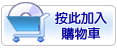

【轉載TXT文檔】
|
您可能感興趣:
您可能也喜歡:
商品描述
ANSYS EMA3D CableCharge 2024 R1 x64 電磁電纜建模和仿真軟體 英文破解版(1DVD9+1DVD 此片售價380元)
-=-=-=-=-=-=-=-=-=-=-=-=-=-=-=-=-=-=-=-=-=-=-=-=-=-=-=-=-=-=-=-=-=-=-=-=
軟體名稱:ANSYS EMA3D CableCharge 2024 R1 x64 電磁電纜建模和仿真軟體 英文破解版(1DVD9+1DVD 此片售價380元)
語系版本:英文破解版
光碟片數:2片裝
破解說明:
系統支援:Windows 10
軟體類型:電磁電纜建模和仿真軟體
硬體需求:PC
更新日期:2024-02-28
官方網站:
中文網站:
軟體簡介:
銷售價格:$380元
-=-=-=-=-=-=-=-=-=-=-=-=-=-=-=-=-=-=-=-=-=-=-=-=-=-=-=-=-=-=-=-=-=-=-=-=
破解說明:
請把第1片跟第2片複製到同一個資料夾進行解壓縮再安裝!
1. Install Ansys License Manager 2024 R1
Do not launch License Mamagement Center upon exiting setup
2. Overwrite original "Shared Files" program folder
(at setup by default C:\Program Files\Ansys Inc\Shared Files ) with cracked one
3. Run Ansys License Management Center 2024 R1
4. Click "Get System Hostid information"
5. Open file "license.txt" in text editor, replace XXXXXXXXXXXX
in string "SERVER localhost XXXXXXXXXXXX 1055" with real HOSTID (MAC Address (E))
of your computer and save edited "license.txt" file
6. Click "Add a License File, browse to "license.txt" and click "INSTALL LICENSE FILE"
7. Wait until license manager will be started (to be sure click
"View Status/Start/Stop License Manager" and make sure that license manager is running)
8. Close Ansys License Management Center 2024 R1
9. Install Ansys EMA3D 2024R1 Win64
If you already have ANSYS Discovery 2024 R1 Win64 installed, do not mark it for installation
At ANSYS Discovery 2024 R1 Win64 setup for "Choose the license mode" select "Server Shared License"
10. Create User and System environment variable ANSYSLMD_LICENSE_FILE=1055@localhost
11. Run "SolidSQUADLoaderEnabler.reg" and confirm to add info into Windows Registry
12. Overwrite original program folder
(at setup by default C:\Program Files\Ansys Inc\v241 ) with cracked ones
13. Reboot
14. Run Programs > Ansys 2024 R1 > Ansys License Client Settings 2024 R1
For "FlexNet Publisher"
Click "License servers" and make sure that "Enabled" knob is activated and you have
for Port: 1055
for Server 1: localhost
If not activated- activate, click "Test" and "Save"
For "Preferences"
Click "License service priority" and make sure that "FlexNet Publisher" is
in the top of the list. If not- move it in the top and click "Save"
Click "HPC priority" and make sure that "Ansys HPC Pack" is in the top of the list
If not- move it in the top and click "Save"
15. Close Ansys License Client Settings 2024 R1
16. Enjoy
軟體簡介:
ANSYS EMA3D Cable 2024 R1 是 ANSYS 公司推出的一款電磁分析軟體,專門用於
電纜系統的仿真和分析。該軟體旨在幫助工程師和設計人員對電纜系統進行精確的
電磁建模和分析,以評估其性能、耐久性和電磁相容性。ANSYS EMA3D Cable 2024
R1 提供了強大的建模和仿真工具,支援多種電纜結構和材料的建模,並提供了豐
富的分析功能,包括電場分析、磁場分析、電磁耦合分析等。該軟體還具有直觀的
用戶介面和靈活的後處理功能,可幫助用戶快速準確地分析和優化電纜系統的設計。
-=-=-=-=-=-=-=-=-=-=-=-=-=-=-=-=-=-=-=-=-=-=-=-=-=-=-=-=-=-=-=-=-=-=-=-=
