商品詳情
Sony Sound Forge 8.0d Build 128 英文光碟正式版(音頻編輯軟體)
商品編號:
本站售價:NT$80
碟片片數:1片
瀏覽次數:8314
|
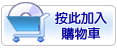

【轉載TXT文檔】
|
您可能感興趣:
您可能也喜歡:
商品描述
破解說明:
序號產生器放至於keygen夾內
軟體簡介:
Sony Sound Forge 8.0d Build 128 英文光碟正式版(音頻編輯軟體)
相關網站:
序號說明:
中文化說明:
內容說明:
sound forge 是本人見到在windows中最好的單軌編輯軟體,其功能強大,使用簡單,現
在還加入了對VST插件的支援,
使其在內建軟效果上更進一步!!!
非常棒的音效編輯軟體這是 Sonic Foundrys 的獲獎雙聲道音瀕編輯器。Sound Forge
包括全套的音瀕處理,工具和效果製作等功能。這是整合性的程式用來處理音瀕的編輯
、錄製、效果處理以及完成編碼。聯合Sound Forge 需要Windows相容的音效卡設備進行
音瀕格式的建立,錄製和編輯我的文件。簡單而又熟悉的Windows 介面使音瀕編輯變得
親而易舉,它內裝支援視瀕及CD的燒錄並且可以儲存至一系列的聲音及視瀕的格式,包
括 WAV, WMA, RM, AVI, 和MP3等。
SONY昇級真叫快,轉眼間Sound Forge 8又出來了。新功能包括:
--開始支援ASIO和VST
--內裝CD Architect 5.2軟體,提供專業化的CD製作
--自訂鍵盤快捷鍵
--增加快速倒帶功能
--批次處理功能
--可自寫Script文件進行批量處理
--支援Windows XP的主題
SONY將Sound Forge昇級到7.0b,沒什麼新特性全是bug修正。
Sound Forge 7是SONY收購Sonic Foundry公司後,推出的第一款新產品。
Sound Forge 8為第二款新產品。
Sound Forge 8的新特性如下:
1、對VST效果插件的支援
2、內建CD Architect 5.2並支援CD Text
3、直接將文件輸出至CD Architect
4、應用程式編輯功能5、提供Batch converter功能(媒體文件轉換)
6、全新的強大編輯功能,包括對鍵盤功能鍵的編輯
7、新增ASIO驅動的支援
8、昇級區域列表和播放列表視窗
9、支援Flash (.swf)文件格式
10、附加的HD video 功能
The award-winning Sound ForgeR digital audio editor includes a powerful set
of audio processes, tools, and effects for manipulating audio. Sound Forge
software allows you to edit, record, encode, and master nearly any form of
digital audio including WAV, AIFF, MP3, and more. The industry standard in
digital audio editing is our full-featured Sound Forge audio editor —
designed with the audio professional in mind. It includes over 40 real-time
audio effects and processes with more than 200 presets and much more.
- New! VST plug-in effect support
- New! ASIO? driver support
- New! Application scripting
- New! Batch conversion
- New! Includes CD Architect 5.2 software with CD Text support
- A Powerful Audio Editor
- Professional Audio Recording
- Pristine Audio Quality
- Professional Audio Effects
- Extensive Video Support
- ACID Loop Creation Tools
- Audio Restoration Tools
Some Feature List:
-Recording
-Workflow
-Editing and Effects
-Import and Export
-DirectXR plug-in effects automation
-Automated time-based recording
-Audio threshold record triggering
-Prerecord buffer
-VU/PPM meters for RMS playback and record monitoring
-Media Explorer with automatic file previewing
-Drag-and-drop CD extraction
-Enhanced Spectrum Analysis tools
-Clipped peak detection and marking
-Vinyl Restoration? plug-in
-White, pink, and brown noise generators
-Simple synthesis sweep
-Waveform volume and pan envelopes
-New fade curves
-Sound Forge project files
-Undo past save
-Automatic file mixing and conversion
-Improved compressed file format handling
-Windows MediaR 9 Series import and export
-QuickTimeR 6 import and export, RealMediaR 9 export
Notable fixes/changes in version 8.0d:
- Support has been added for opening and rendering ATRAC3?, ATRAC3plus?,
and ATRAC Advanced Lossless? files.
- A bug has been fixed that could cause Sound Forge to crash when bypassing
certain plug-ins using automation envelopes.
- A bug has been fixed that could cause Sound Forge to crash when starting
the Batch Converter script if the current file had not yet been saved.
- A bug has been fixed that could cause Sound Forge to crash when running
scripts that use markers in a media file and attempt to close the media
file via the script.
- A bug has been fixed that could prevent you from dragging regions from
the Regions List window to the workspace or to an empty data window.
- A bug has been fixed that could cause Sound Forge to freeze when starting
playback on some systems.
- Improvements have been made to resolve issues with certain VST effects.
- An issue has been fixed that could cause some VST effects to unexpectedly
revert to their default settings.
- A bug has been fixed that caused preset labels in the Mix, Crossfade, and
MIDI Trigger dialogs to display incorrect settings.
- A bug has been fixed that prevented arrow keys from drawing straight
lines with the Pencil tool when holding the left mouse button.
- A bug has been fixed that caused recording to stop prematurely when
recording 88.2 kHz audio.
- A bug has been fixed that prevented you from undoing sample-rate changes
made via the status bar.
- A bug has been fixed that caused file lengths to be displayed incorrectly
in the Explorer window.
- A bug has been fixed that could cause lengths to be displayed incorrectly
in the Undo/Redo History window.
- A bug has been fixed that could cause Insert Silence to display incorrect
time values in the Batch Converter.
- A bug has been fixed that caused the Post-roll setting from Preferences >
Previews to be ignored.
- Various issues with the Auto Trim/Crop function have been resolved.
- A bug has been fixed that caused the Markers to Regions command to fail
if a selection existed in a file.
