商品詳情
Ableton Live 6.0.9 Windows、Mac OS X版(專業音序器)
商品編號:
本站售價:NT$80
碟片片數:1片
瀏覽次數:9250
|
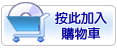

【轉載TXT文檔】
|
您可能感興趣:
您可能也喜歡:
商品描述
軟體簡介:
Ableton Live 6.0.9 專業音序器Windows、Mac OS X版
[通過安全測試]
殺毒軟體:kav 6.0
病毒庫:2007-8-23
共用時間:不定時,一般在白天(ADSL寬頻上網1M的一般上傳都在30-40KB左右,
希望大家能幫忙分流.上傳速度比較慢,請大家不要著急。
共用伺服器:DonkeyseverNo.1
[通過安裝測試]WindowsXP SP2
Ableton Live是ABLETON公司出品的專業音序器,功能強大而且操作簡單,支援DX及VST插件,支持即時效果,特別對舞曲
方面做了很多優化,尤其適合做舞曲的後期製作。Ableton Live由於將音頻音序器和現場控制方式完美結合了起來,從而
迅速成為了當年現場音樂家包括工作室音樂人最為追捧的幾款軟體之一。支援多軌錄音功能以及“彈性音頻”編輯功能。
所謂的“彈性音頻”(Elastic Audio)編輯功能是指:速度可以在任意情況(錄音、表演、重播等)下進行變化。此外,Avleton
Live5.2允許隨時開始錄音、迴圈播放以及結束播放,都是由同步碼所控制,因此,Avleton Live5.2就使在任何時間裏對任何
長度的Loop和錄音素材進行同步變為了可能。同時,時間拉伸功能沒有了長度限制並且可以作用於任何的音頻素材。時間拉伸
功能所採用的演算法特別對打擊樂和旋律性素材進行了優化,使之在不失真的情況下盡可能保持原音色。
Avleton Live允許在錄音和重播過程中Tap(Tap,目前還沒有很好的翻譯,可以理解為小幅度地反復變化)速度。而所有的速度
變化都可被連續的進行記錄和再編輯。這一新增的功能使得所有的迴圈播放、同步、錄音的變速處理都變得更快更容易和更充滿樂趣。
Avleton Live的多軌錄音與編輯功能同時提供了強大的即時效果處理、動態參數自動化控制以及無限Undo等特性。
Avleton Live 的其他新特性還有:
先進的參數自動化控制性能
受到DJ歡迎的交叉衰減功能(Cross-Fading)
螢幕可分配功能以及音軌啟動按鈕
各類效果設置的預設值與重新栽入功能
新的效果器:Gate;Redux
允許用戶以自然的方式作曲,錄音,remix(重混音),即席創作和編輯自己的音樂構思.Ableton Live 將聲響,電子和虛擬樂器及數位
錄音置於單一的介面中,極其易用.它使用戶可以把全部精力集中到真正該關注的東西:你自己的音樂上.
部分功能:
* MIDI:完整的音序,MIDI剪輯的結合和重組;直接MIDI錄音,編輯和Pattern(音色片段)創建;MIDI庫及單個MIDI檔的程式設定;圖形
化的MIDI調整資料;....
* 音頻:預覽和組合任意採樣率,長度和位深的AIFF, WAV,SDII 音頻檔;任意音頻檔即時時間拉伸;音頻檔內音調和段落的扭曲;...
* 播放:即興發揮和創意重組時非線性的組織和觸發音頻和MIDI檔;音頻和MIDI檔可映射到MIDI鍵盤和電腦鍵;自動jamming(jazz音樂
即席演奏)-創建一組相互觸發的檔,生成特定或隨機的輸出;...
* 錄音:全面的音頻和MIDI錄音和音序生成;數目不限的24-bit/192 Khz多軌硬碟錄音;完整的無損編輯,無限次undo;...
* 效果:大量創新性的Ableton音頻和MIDI效果;新的Ableton樂器(Simpler-基於樣本的合成,Impulse-動態打擊樂器聲音設計),VST和Audio
Unit(蘋果音頻插件格式)插件樂器/效果及ReWire賦予的無限的擴展能力。
Of the dozens of music-production software titles currently available, Ableton Live is unique. With its roots in live
performance, it presents the user with a fluid, flexible interface that often makes it feel more musical instrument
than recording studio. Still, version 5 excelled at both performance and recording, with comprehensive MIDI/audio
editing and mixing built around its live performance toolset. Version 6 continues in this vein, with a range of new
features on top of an otherwise untouched user interface.
According to Ableton, the most requested feature was video support. Live 6 obliges with the ability to import QuickTime
videos and, in characteristic fashion, it includes an unusual twist. Warp Markers can be added to QuickTime files in
the same way as they’re applied to audio recordings, but are used so that the tempo of the music follows cue points
in the video. This makes it easy to line up audio events with video cues. The video’s soundtrack is processed just
like any other audio channel, and it’s possible to trim and even combine video files on a timeline. However, it’s
disappointing that videos can’t be chopped and rearranged on the fly in Session view or piped to a FireWire port as
a DV stream.
Instrument and Effect Racks increase Live’s signal-routing flexibility. As with Device Groups used in version 5, a Rack
can consist of a string of instrument or effect plug-ins for easy saving and recalling. However, Racks can also comprise
plug-ins routed in parallel.
Macintosh System Requirements:
* Any G3 or faster (G5 or Intel Mac recommended)
* 512 MB RAM (1 GB recommended)
* Mac OS X 10.2.8 (10.4 or later recommended)
Windows System Requirements:
* 1.5 GHz CPU or faster
* 512 MB RAM (1 GB recommended)
* QuickTime 6.4 or higher
* Windows 2000/XP
* Windows-compatible sound card (ASIO driver support recommended)
