商品詳情
M.O.C 2261A Supporting Users Running The MS Windows XP Operating System Trainer 英文教學光碟
商品編號:
本站售價:NT$80
碟片片數:1片
瀏覽次數:38092
|
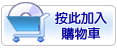

【轉載TXT文檔】
|
您可能感興趣:
您可能也喜歡:
商品描述
破解說明:無
軟體簡介:
M.O.C 2261A Supporting Users Running The MS Windows XP Operating System Trainer 英文教學光碟
This three-day instructor-led course provides students with the knowledge and
skills to troubleshoot and escalate or repair problems with Windows desktop
operating systems by reacting to incident requests from end users.
This course will provide the basic knowledge of system architecture and security
needed to provide the students with the requisite skills required to support
end users and adhere to ITIL/MOF foundational operations.
Target Audience
This course is intended for people who have little or no job experience in the
IT industry. They will have experience working with Windows desktop systems and
will be A+ certified, or have equivalent knowledge. The target audience will
typically be:
New entrants to the IT field
Career changers entering the IT field
Academic students
When students complete the course, they will typically enter their career in the
IT industry performing in two different capacities. They will support end users
who run Windows 2000 Professional or Windows XP Professional in a corporate
environment, or will support end users who run Windows XP Home Edition in a home
environment. They will provide computer owners with over-the-telephone support
or support the end user when they bring their computer to a computer shop for
support.
Objectives
After completing this course, students will be able to:
Describe the role and key skills of a desktop support technician (DST) and the
different environments they work in.
Describe the concepts of user accounts, user profiles and user rights, and
identify and resolve logon issues.
Identify and resolve system configuration and security issues.
Identify and resolve network connectivity issues.
Identify and resolve hardware issues.
Identify and resolve file and folder issues.
Identify and resolve print issues.
Identify and resolve startup issues.
Prerequisites
Before attending this course, students must have:
Basic experience of a Microsoft Windows operating system such as Microsoft Windows XP.
Basic understanding of Microsoft Office applications and Microsoft Windows accessories,
including Microsoft Internet Explorer.
Basic understanding of core operating system technologies, including installation and
configuration.
Basic understanding of hardware components and their functions.
Basic understanding of the major desktop components and interfaces and their functions.
Basic understanding of Transmission Control Protocol/Internet Protocol (TCP/IP) settings.
Basic experience of command-line utilities for managing the operating system.
Basic understanding of technologies that are available for establishing Internet connectivity.
Outline
Module 1: Description to the Desktop Support Technician Role and Environment
Examining the Desktop Support Technician Role
Examining the Desktop Support Environment
Interacting with Users
Module 2: Resolving User Account and Logon Issues
Desktop Operating System Concepts
User Account Concepts
Troubleshooting User Logon Issues
Lab 1: Resolving User Account and Logon Issues
Troubleshooting Domain Logon Issues
Troubleshooting a User Profile Issue
Module 3: Resolving System Configuration and Security Issues
Troubleshooting System Configuration Issues
Troubleshooting Security Issues
Troubleshooting System Performance
Lab 1: Resolving System Configuration and Security Issues
Troubleshooting Multilingual Issues
Troubleshooting Network File Share and Printer Connection Issues
Module 4: Resolving Network Connectivity Issues
Managing Computer Addressing Issues
Troubleshooting Name Resolution Issues
Troubleshooting Remote Network Connectivity Issues
Troubleshooting Computers by Using Remote Connection Tools
Lab 1: Resolving Network Connectivity Issues
Troubleshooting TCP/IP Connections
Troubleshooting a Name Resolution Issue
Module 5: Resolving Hardware Issues
Managing Drivers
Troubleshooting Drivers by Using Safe Mode
Troubleshooting Storage Devices
Troubleshooting Display Devices
Troubleshooting I/O Devices
Troubleshooting ACPI
Lab 1: Resolving Hardware Issues
Troubleshooting Device Drivers
Module 6: Resolving File and Folder Issues
Managing Files and Folders
Troubleshooting Access to Files and Folders
Troubleshooting Access to Shared Files and Folders
Troubleshooting Access to Offline Files
Lab 1: Resolving File and Folder Issues
Troubleshooting File and Folder Issues
Troubleshooting Access to Shared Files and Folders
Troubleshooting Offline Access to Files and Folders
Module 7: Resolving Printer Issues
Installing Local and Network Printers
Troubleshooting Printer Drivers
Troubleshooting Printers and Print Jobs
Lab 1: Resolving Printer Issues
Applying Printer Permissions
Troubleshooting Print Job Issues
Module 8: Resolving Startup Issues
Overview of the Windows XP Boot Process
Troubleshooting the Boot Process
Lab 1: Resolving Startup Issues
Modify the Boot.ini File
Resolve Startup Issues
